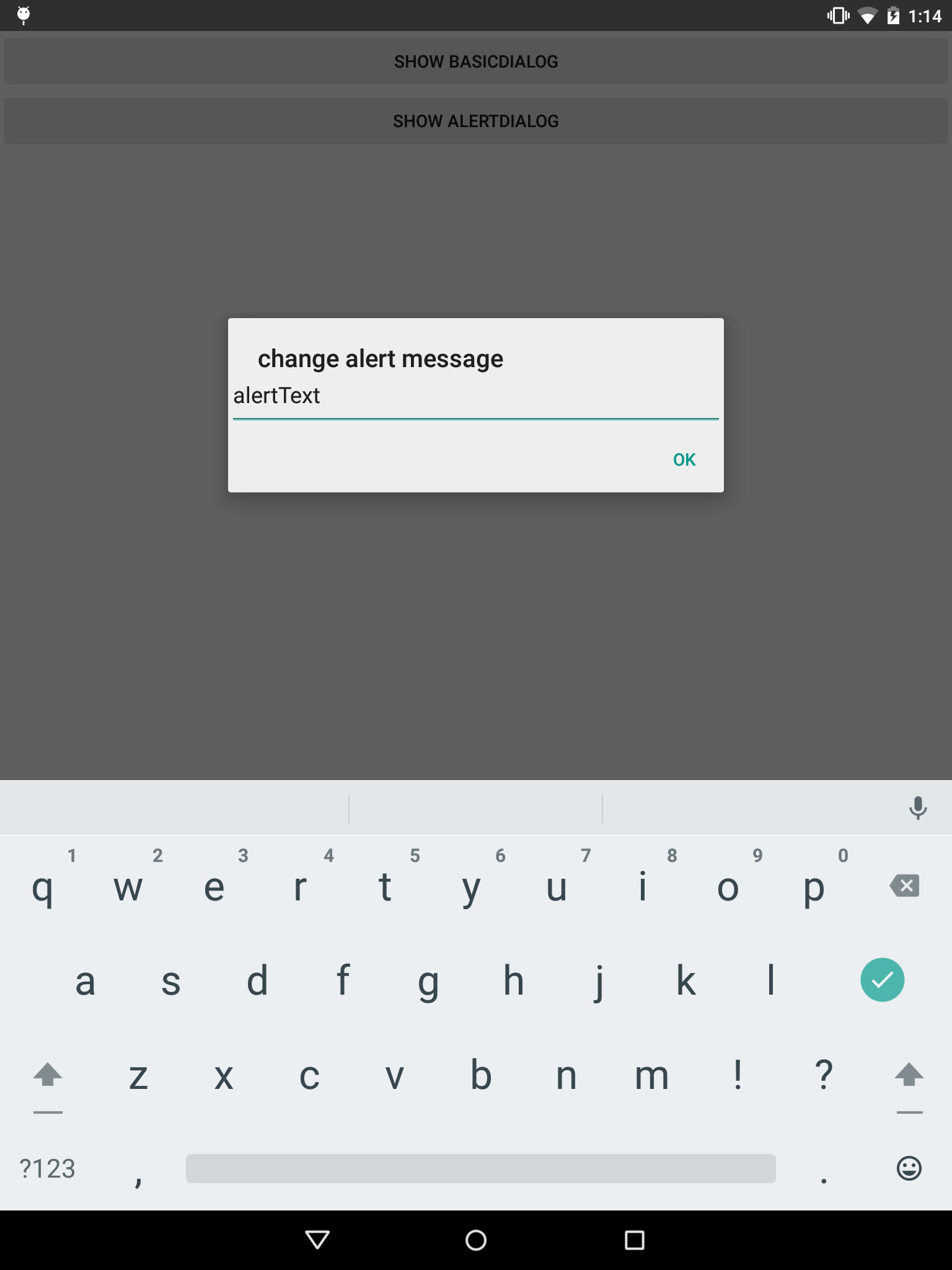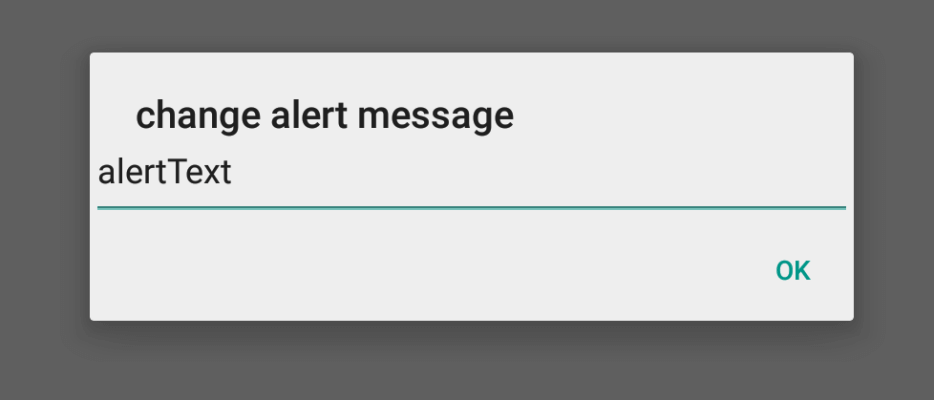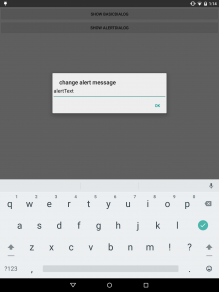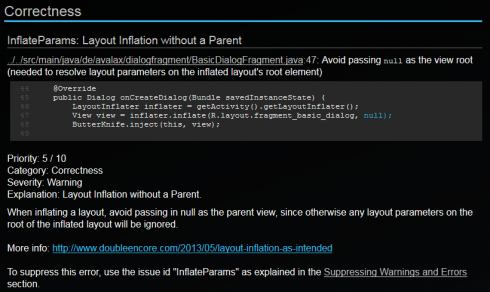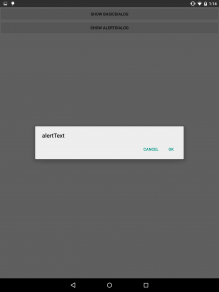Dialogs in Android 1 are used to shows alerts for making decisions or to edit a single value 2.
But there are some differences between an AlertDialog and a BasicDialog.
In an AlertDialog you always want to show a message and at least one Button for user interaction.
In a BasicDialog you have a custom view to a TextView or something more complex.
The first working example was quickly done, thanks to the Android Developers Guide 3.
But I was a little bit afraid of getting a warning in Android Studio and in the Lint Report.
Avoid passing null as the view root (needed to resolve layout parameters on the inflated layout’s root element)
@Override
public Dialog onCreateDialog(Bundle savedInstanceState) {
LayoutInflater inflater = getActivity().getLayoutInflater();
View view = inflater.inflate(R.layout.fragment_edit_name, null);
ButterKnife.inject(this, view);
Help I’m using a BasicDialog, but what went wrong here?
The solution looked fine and suggests to use the AlertDialog.Builder for a BasicDialog, but I think this example is just outdated and we can do better!
And we can, looking into the API-Reference we find a better example 4.
So lets get started and have a look at the „wrong“ implementation first!
Example: Layout Inflation without a Parent“
I made an working example you can look at Github5 where the AlertDialog.Builder is used to build with a custom layout.
package de.avalax.fitbuddy.presentation.dialog;
import android.app.Activity;
import android.app.AlertDialog;
import android.app.Dialog;
import android.content.DialogInterface;
import android.os.Bundle;
import android.support.v4.app.DialogFragment;
import android.view.LayoutInflater;
import android.view.View;
import android.widget.EditText;
import butterknife.ButterKnife;
import butterknife.InjectView;
import de.avalax.fitbuddy.R;
public class EditNameDialogFragment extends DialogFragment {
private static final String ARGS_NAME = "name";
private static final String ARGS_HINT = "hint";
@InjectView(R.id.nameEditText)
protected EditText nameEditText;
private DialogListener listener;
public static EditNameDialogFragment newInstance(String name, String hint) {
EditNameDialogFragment fragment = new EditNameDialogFragment();
Bundle args = new Bundle();
args.putString(ARGS_NAME, name);
args.putString(ARGS_HINT, hint);
fragment.setArguments(args);
return fragment;
}
@Override
public void onAttach(Activity activity) {
super.onAttach(activity);
try {
listener = (DialogListener) activity;
} catch (ClassCastException e) {
throw new ClassCastException(activity.toString()
+ " must implement EditNameDialogFragment.DialogListener");
}
}
@Override
public Dialog onCreateDialog(Bundle savedInstanceState) {
LayoutInflater inflater = getActivity().getLayoutInflater();
View view = inflater.inflate(R.layout.fragment_edit_name, null);
ButterKnife.inject(this, view);
String name = getArguments().getString(ARGS_NAME);
nameEditText.setText(name);
nameEditText.setHint(getArguments().getString(ARGS_HINT));
AlertDialog.Builder builder = new AlertDialog.Builder(getActivity());
builder.setView(view)
.setTitle(R.string.dialog_change_name)
.setPositiveButton(R.string.ok, new DialogInterface.OnClickListener() {
public void onClick(DialogInterface dialog, int id) {
listener.onDialogPositiveClick(EditNameDialogFragment.this);
}
})
.setNegativeButton(R.string.cancel, new DialogInterface.OnClickListener() {
public void onClick(DialogInterface dialog, int id) {
EditNameDialogFragment.this.getDialog().cancel();
}
});
return builder.create();
}
public String getName() {
return nameEditText.getText().toString();
}
public interface DialogListener {
public void onDialogPositiveClick(EditNameDialogFragment editNameDialogFragment);
}
}In the layout we only have the EditText itself.
<?xml version="1.0" encoding="utf-8"?>
<EditText
android:id="@+id/nameEditText"
xmlns:android="http://schemas.android.com/apk/res/android"
xmlns:tools="http://schemas.android.com/tools"
tools:ignore="labelFor"
android:layout_width="wrap_content"
android:layout_height="wrap_content"
android:inputType="textNoSuggestions" />And why should we change a working solution?
At first I asked me this question, but there are some reasons why we should change this:
- Make our code more readable
- Move the styling of the dialog to the layout-file
- Remove the warning from the linter
The AlertDialog.Builder is removed and we are using the onCreateView to inflate our layout.
I’m using ButterKnife 6 for view injection and OnClick events.
package de.avalax.dialogfragment;
import android.app.Activity;
import android.os.Bundle;
import android.support.v4.app.DialogFragment;
import android.view.LayoutInflater;
import android.view.View;
import android.view.ViewGroup;
import android.widget.EditText;
import butterknife.ButterKnife;
import butterknife.InjectView;
import butterknife.OnClick;
public class BasicDialogFragment extends DialogFragment {
private static final String ARGS_NAME = "alertText";
@InjectView(R.id.nameEditText)
protected EditText nameEditText;
private DialogListener listener;
public static BasicDialogFragment newInstance(String name) {
BasicDialogFragment fragment = new BasicDialogFragment();
Bundle args = new Bundle();
args.putString(ARGS_NAME, name);
fragment.setArguments(args);
return fragment;
}
@Override
public void onAttach(Activity activity) {
super.onAttach(activity);
try {
listener = (DialogListener) activity;
} catch (ClassCastException e) {
throw new ClassCastException(activity.toString()
+ " must implement BasicDialogFragment.DialogListener");
}
}
@Override
public View onCreateView(LayoutInflater inflater, ViewGroup container,
Bundle savedInstanceState) {
View view = inflater.inflate(R.layout.fragment_basic_dialog, container, false);
ButterKnife.inject(this, view);
getDialog().setTitle(R.string.dialog_change_name);
nameEditText.setText(getArguments().getString(ARGS_NAME));
return view;
}
@OnClick(R.id.done_button)
protected void positiveButton() {
listener.onDialogPositiveClick(BasicDialogFragment.this);
getDialog().dismiss();
}
public String getAlertText() {
return nameEditText.getText().toString();
}
public interface DialogListener {
public void onDialogPositiveClick(BasicDialogFragment basicDialogFragment);
}
}
The Button creation is moved to the layout and uses a custom style. In this step I decided to remove the cancel action.
<?xml version="1.0" encoding="utf-8"?>
<LinearLayout
android:orientation="vertical"
android:layout_width="fill_parent"
android:layout_height="fill_parent"
android:minWidth="400dip"
xmlns:android="http://schemas.android.com/apk/res/android"
xmlns:tools="http://schemas.android.com/tools">
<EditText
tools:ignore="labelFor"
android:id="@+id/nameEditText"
android:layout_width="fill_parent"
android:layout_height="0.0dip"
android:inputType="textNoSuggestions"
android:divider="@null"
android:dividerHeight="0.0dip"
android:layout_weight="1.0" />
<Button
android:id="@+id/done_button"
android:layout_gravity="end"
android:layout_width="wrap_content"
android:layout_height="wrap_content"
android:text="@string/done_label"
style="?android:buttonBarButtonStyle" />
</LinearLayout>Building the project using Gradle and look at the lint result again and we won’t see any warnings, yay.
Conclusion
Some little changes but we have a great improvement in our source code.
Compared to the old solution, we have a much better cut between the layout and the Java source.
We have moved the labels to the layout and have a method for the OnClick event.
You can grab the source-code for the final version at Github 7.
- http://developer.android.com/guide/topics/ui/dialogs.html
- http://developer.android.com/design/building-blocks/dialogs.html
- http://developer.android.com/guide/topics/ui/dialogs.html#CustomLayout
- http://developer.android.com/reference/android/app/DialogFragment.html
- https://github.com/avalax/dialogfragment/releases/tag/v1.0
- http://jakewharton.github.io/butterknife/
- https://github.com/avalax/dialogfragment/releases/tag/v2.0